ITS News 01/2025

AI Power Without Surveillance:
Use China's Secret Weapon Deepseek Safely & Free of Charge.
Just in time for the Chinese New Year, the AI Deepseek has even made it into the Tagesschau news in Germany. In the USA, the app has partially surpassed ChatGPT and displaced it from the top spot in the App Store. The Deepseek R1 model has thus become one of the most popular AI applications in a very short time.
Deepseek is comparable to the latest model from ChatGPT O1, which is capable of "reasoning," a kind of "thinking process" where the AI does not respond immediately but "thinks" before generating an answer. Deepseek was allegedly developed with significantly less effort and is offered for free as an open-source model. In contrast, ChatGPT's counterpart O1 is only available in the paid subscription version.
But is it wise to enter data into an AI hosted on servers in China? In fact, the company behind Deepseek is suspected of logging every keystroke to collect as much user data as possible.
However, there is an option for students and employees of the University of Bayreuth to use Deepseek without disclosing personal data and completely free of charge: Academic Cloud. With the BT ID of the university, you can log in to the Academic Cloud at https://academiccloud.de/services via the so-called "Federated Login" and then click on the "Open Tool" button on the "Chat AI" service card.
Here, various AI models can be tried out in compliance with data protection regulations. A detailed guide and further information can be found on the ITS website at https://www.its.uni-bayreuth.de/KI. The Academic Cloud is a portal that can be used by universities and research institutions. Data is not logged or passed on, as is usually the case with large cloud providers like Microsoft, Google, or Amazon.
The AI models offered in the Academic Cloud include, among others, Llama from Meta, the European top AI model Mistral from France, and Nemotron, the AI variant of the chip giant Nvidia. In addition, you can try out exciting LLMs (Large Language Models) like Sauerkraut LM, an AI specialized in the German language, but also Deepseek R1, which is currently at the top of the AI models.
Even though it is now possible to use AI at the University of Bayreuth without risk, you should definitely consult with the responsible lecturers before using it, for example, in the context of a thesis, to determine the extent and conditions under which AI can actually be used in studies.
The New Multifunction Devices Are Here!
We are pleased to announce that our campus is currently being equipped with 173 new multifunction devices! These modern all-rounders are designed to make your daily work more efficient.
For everyone and everywhere: 79 of these new devices can be used publicly with your CampusCard – whether in libraries, learning zones, or central areas. The remaining devices are strategically placed in departments and the Central University Administration (ZUV) to optimize internal collaboration.
What can the devices do? Print via USB stick or using the convenient Follow-Me-Print system, copy in high quality, scan to a USB stick, or retrieve documents in the Print Portal (https://print.uni-bayreuth.de).
The devices are not only powerful but also optimally networked through a modern infrastructure – ensuring smooth processes and short distances.
Where can I find the devices? A clear list of all multifunction device locations can be found on the ITS website. This allows you to see at a glance which device is available near you with the Campus Card.
Take advantage of the possibilities – we wish you much enjoyment with printing, scanning, and copying!
If you have any questions or need support, please feel free to contact us by phone at 0921 / 55 - 5888 or by email at kopiererservice@uni-bayreuth.de.
Upcoming End of Support: Windows 10
ITS Supports Your Transition to Windows 11
Microsoft's support for Windows 10 will end on October 14, 2025. After this date, no more security updates will be provided. This means that security vulnerabilities in Windows 10 will no longer be patched, posing a risk to the University of Bayreuth's systems.
Without updates, security gaps remain open, making affected systems easy targets for attackers. This can lead to data loss, data corruption, or even loss of access to the systems.
Therefore, devices running Windows 10 Home/Pro/Enterprise may no longer be operated on the University of Bayreuth's local network after October 14, 2025.
Laboratory and measurement computers running Windows 10 LTSC are not affected – their support ends in 2027. However, LTSC versions are not licensed for use as office/workstation devices.
What Should I Do?
ITS recommends that all employees and institutions of the UBT plan and execute the transition from Windows 10 to its successor, Windows 11, in a timely manner. This is important to ensure that the systems remain secure and stable.
Frequently Asked Questions
Can an existing Windows 10 computer be upgraded to Windows 11?
Yes, many Windows 10 computers can be upgraded to Windows 11. However, the systems must meet certain requirements, such as specific CPU specifications and a Trusted Platform Module (TPM) version 2.0.
-
What if the computer is not suitable for Windows 11?
If a computer is not suitable for Windows 11, it must be replaced with a Windows 11 device by the end of October 2025 at the latest, or it may only be operated offline (without network connection) or with additional security measures (e.g., a small firewall).
How can the upgrade be performed?
For upgrading a self-administered Windows 11-capable computer from Windows 10 to Windows 11, the installation assistant provided by Microsoft can be used. Before upgrading, a complete backup of the system drive (C:) should always be made to an external medium.
What else should be considered when upgrading to Windows 11?
The upgrade of a properly licensed Windows 10 computer to Windows 11 is free. No separate upgrade license is required for this. All Windows computers procured via the ITS webshop or the IT procurement department with Windows are properly licensed with Windows 10.
For computers procured elsewhere, it is essential to ensure that a valid Windows 10 license is in place.
Support
The ITS service point is happy to assist you and can perform the upgrade to Windows 11 for you.
Please understand that computers cannot simply be "dropped off" for an upgrade. Our capacities are limited. Therefore, we kindly ask you to schedule an appointment well in advance.
Does it always have to be ZOOM?
Conference services are indispensable today – they simplify meetings, teaching, and collaboration in many ways. But which solution best fits your needs? We have compared Zoom, MS Teams, and the systems provided by DFN, Adobe Connect, and DFNconf, analyzing technical requirements, feature scope, e-learning tools, and costs.
Zoom: Strong performance, weak data protection, significant costs
Zoom is a popular platform for online meetings, known for its user-friendliness and extensive e-learning tools. However, its servers are located outside the EU, raising data protection concerns. The free version has limitations on the number of participants and meeting duration, while a license (50 €/year) allows for 2 parallel meetings with 300 participants. Upon request, licenses for up to 1,000 participants can be booked for individual meetings at ITS. Zoom charges additional fees for the 1000-license, SIP support, or the interpreter version. While the fees for the interpreter version must be borne by the user, ITS covers the costs for the 1000-license and SIP support.
MS Teams: Integration over flexibility
As part of M365, Teams is easily accessible at the University of Bayreuth
but has similar data protection issues as Zoom. Additionally, it lacks support for SIP/H.323 protocols, making it unusable in professional video conferencing systems (e.g., MuVi-Raum, S58). Meetings are limited to 1000 participants.
DFNconf (Pexip): Security for sensitive occasions
DFNconf is free, GDPR-compliant, and can be used in conference rooms. Technically, DFNconf is comparable to Zoom, with one exception: DFNconf only allows up to 100 participants. It is unsuitable for e-learning due to the lack of important tools.
Adobe Connect: GDPR-compliant for teaching
Hosted via DFN, Adobe Connect offers data protection and technology on par with Zoom – including recordings and 1,500 participants. Ideal for interactive teaching, but like Teams, it fails with SIP/H.323, making conference rooms unusable.
Recommendation from ITS: Combine the strengths!
- Use DFNconf for data protection-critical occasions such as exams or administrative meetings.
- Implement Adobe Connect when you want to conduct interactive teaching with large groups (up to 1,500 people).
- MS Teams is well-suited for internal meetings or less sensitive projects.
- Zoom should only be used in exceptional cases when there is no alternative. In such cases, you should inquire with your department about an existing license.
All of the mentioned services (except Zoom) are available to you free of charge. Try using DFNconf instead of Zoom next time; you will be surprised.
If you have any questions or need support, please feel free to contact Nikolai Jahreis (Zoom), Matthias Scharf (MS Teams), or Andreas Brütting and Markus Schaffer (DFNconf and Adobe Connect).
Dates
24.03.2025 / 9 – 11 AM / CMS Training Basic training for beginners
02.04.2025 / 9 – 11 AM / AI Training AI-assisted image and text editing
Registration for the CMS training sessions or the AI seminar is available on the E-Learning platform.
07.05.2025 / 9 – 11 AM / CMS Training: Basic Training for Beginners
12.05.2025 / 9 – 11 AM / AI Training AI-assisted Image and Text Editing
IMPRINT:
Publisher: IT Service Center University of Bayreuth Universitätsstraße 30 95447 Bayreuth
Editor-in-Chief: Oliver Gschwender
Authors: Oliver Gschwender, Nadja Bursian, Dr. Ronald Schönheiter, Andreas Brütting
Design: Nadja Bursian
Photos: Adobe Stock, Grok 3
